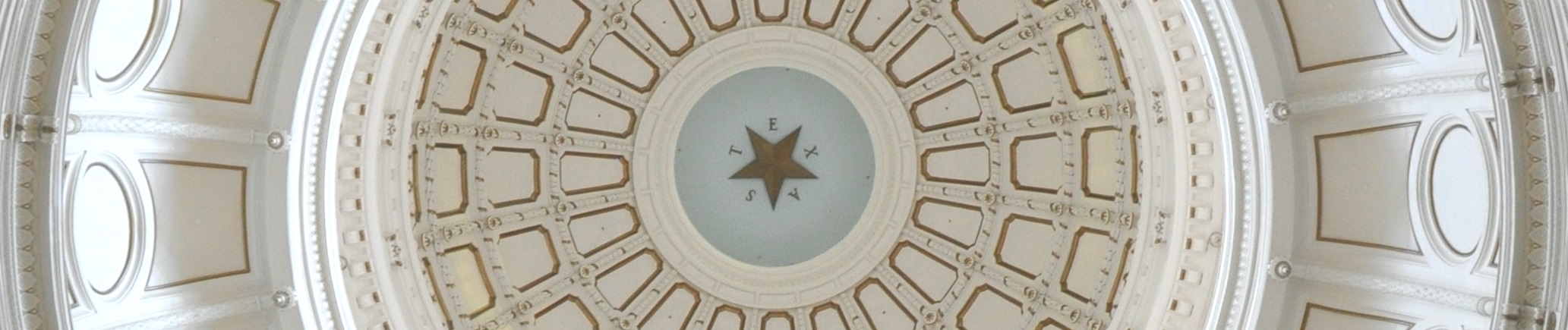Filing a Correction For Electronically Filed Reports
If you are a TEC filer and filed your report electronically, you must correct your report using the electronic filing application. In order to correct a report, you must know which report you wish to correct. Find the report you wish to correct by looking at the report number, report type, period covered, and filed date in your "Filed Reports" grid list under "Manage My Reports". To the right of this report, there is a "Correct/Update" action button. Click the "Correct/Update" action button to correct the report. See the figure below to find this button.
A blank correction affidavit will automatically be provided for you as part of this new corrected report. Make your changes to the report and then fill out the correction affidavit that is provided. The correction affidavit is found by scrolling down the left side menu of your report in the filing application and locating the "Correction Affidavit" page. See the figure below to find the correction affidavit page. Remember, the report will not pass error check and cannot be filed if you have not filled out the correction affidavit.