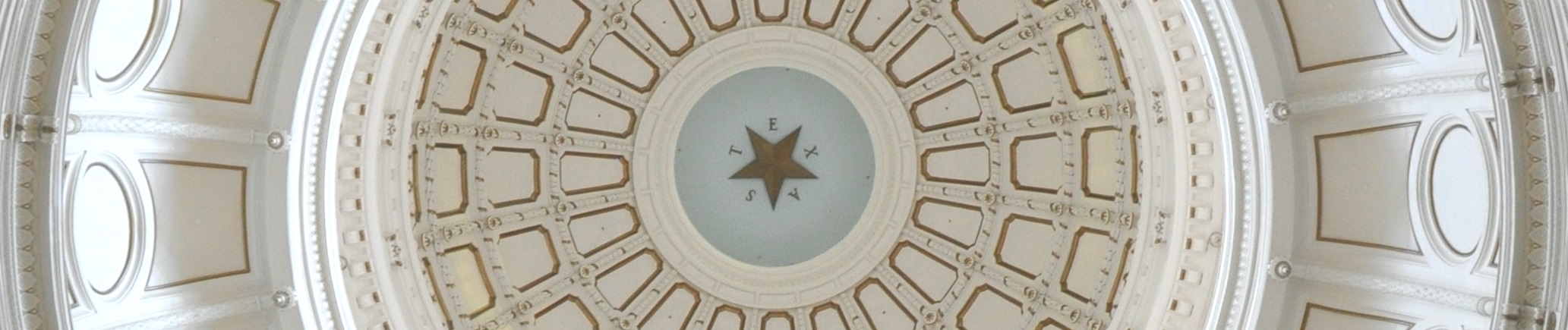Filing a Report
A local filer is one that runs for and/or holds an office that may include county offices (county commissioner, tax assessor/collector, city chair, constable, justice of the peace, sheriff, etc.), city offices (mayor, council member, secretary, etc.), or political subdivision offices (school board, community college trustee, municipal utility district, water district, etc.). You are a filer type COH or JCOH.
To use the electronic filing application, you must first setup a filer id/account. This filer id is your selected email address. All password tokens are sent to this address. Go to the registration page and select that you are not a TEC filer in order to create your new local filer account. To login to the application, use the LOGIN below. If you cannot remember your password, see Forgot Password below.
If you are a first time filer, reference the First Steps found under Publications/Guides/FAQs on the left side navigation of this page.
When you create your report electronically, you will use the print preview option of the application to print the report. There will be no treasurer information included on the cover sheet pages. You must fill this in by hand. You may then deliver your report to your local filing authority.
The filing application can be started by using a personal computer or laptop, a Mac desktop computer or MacBook, or a Tablet to bring up a browser window. Acceptable browsers and their minimal version level are:
- Chrome 4
- Firefox 15
- Opera 12.1
- Safari 4
- Internet Explorer 9 (IE is no longer supported by Microsoft and is not recommended)
Due to a change in the law, effective January 20th, 2024, the Texas Ethics Commission changed the Expenditures Import files. All Schedule F4 expenditures need to include the name of the financial institution that issued the credit card that was used for the expenditure transaction along with the dates, if any, during the reporting period on which the credit card company was repaid.
Forms & Instructions
If you wish to complete your report on paper, the forms are provided below. Some forms also include e-forms (requiring the installation of an editing tool to complete).